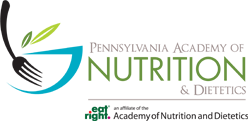PAND Website & Login Instructions
“For Members” Tab—all information under this tab is password-protected for members only. Please follow the instructions below to set up your website username and password.
To log in to “For Members” section, complete the following steps:
- Go to www.eatrightpa.org
- Hover over “For Members” tab along the top of the screen, and click on one of the drop down choices (i.e. Delegates). It does not matter which one you click on, you will be re-directed to a log in screen.
- Click on “Lost your password”.
- In the Username or Email field, enter your 8-digit Academy member number (this includes leading zeros)
Note: if for some reason your Academy number is not recognized you may use the email address that you use for the Academy site (eatright.org) as your username.
5. Click on “Get New Password”.
6. You will receive an email from WordPress with subject line: [PA Academy of Nutrition & Dietetics] Password Reset. Click on the reset password link provided at the end of the email.
7. Re-set your password.
8. Use Academy member number and newly set password to log in to the “For Members” section of www.eatrightpa.org
Please take a look at the new website. We hope that you find it much more user-friendly and easy to find needed information and materials.
Any questions, use the Contact Us form, or call Ann Conlin at 412-343-2235.
*PA Academy of Nutrition and Dietetics estimates that 45-55% of your membership dues are allocated to lobbying activities of PAND and therefore are not deductible for income tax purposes.